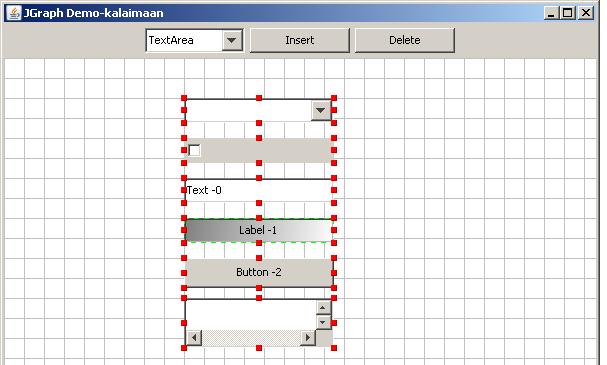I had a new experience with JGraph, I like to say how to add jComponent objects in JGraph.
Here is the sample, just have it and feel good.
Adding JComponent in Jgraph, before start coping read below to understand the concept how to add a component in jgraph?
Through vertex class we could able to add JComponent in jgraph. The vertex have the render method (getRendererComponent() ) to add a component as object.
The vertex class is executed by DefaultCellViewFactory. ( check the inner class of JComponentCellViewFactory in AddCompSample class)
The DefaultCellViewFactory is add in JGragh as a factory method (check the class JComponentView) to know how we differentiate the componets.
Sample code :
We need Four files, check the code and create the same .
Class name Details:
- AddCompSample.java
- JcomponentType.java
- JComponentCell.java
- JComponentView.java
File 1: AddCompSample.java
/**
*
* @author Kalaimaan
*
* Adding different component in Jgraph using vertex
*
*/
public class AddCompSample extends JFrame implements ActionListener
{
protected JGraph jGraph = null;
protected DefaultGraphModel jGraphModel = null;
private JButton btnInsert = null;
private JButton btnDelete = null;
private JComboBox cbxElements = null;
private JComboBox cbxObject = null;
private static int cNum = 0;
private static int gNum = 0;
private HashMap<String, DefaultGraphCell> allCellList = new HashMap<String, DefaultGraphCell>();
public AddCompSample()
{
super(“JGraph Demo-kalaimaan”);
initGraph();
}
/**
*
*/
private void initGraph()
{
jGraphModel = new DefaultGraphModel();
jGraph = new JGraph(jGraphModel);
jGraph.setGridColor(Color.lightGray);
jGraph.setGridMode(JGraph.LINE_GRID_MODE);
jGraph.setGridSize(20);
jGraph.setGridEnabled(true);
jGraph.setGridVisible(true);
jGraph.setHandleColor(Color.red);
jGraph.setSelectionEnabled(true);
setLayout(new BorderLayout());
addGraphLayout();
setSize(600, 600);
setVisible(true);
}
/**
*
*/
private void addGraphLayout()
{
jGraphModel.addGraphModelListener(new GraphMode());
jGraph.getGraphLayoutCache().setFactory(new JComponentCellViewFactory());
add(toolButton(), BorderLayout.NORTH);
add(jGraph, BorderLayout.CENTER);
}
/**
*
* @return
*/
private JPanel toolButton()
{
JPanel temp = new JPanel();
// cbxElements = new JComboBox();
// cbxElements.setPreferredSize(new Dimension(100, 25));
// cbxElements.addActionListener(this);
// temp.add(cbxElements);
cbxObject = new JComboBox();
cbxObject.addItem(“Text”);
cbxObject.addItem(“TextArea”);
cbxObject.addItem(“ComboBox”);
cbxObject.addItem(“CheckBox”);
cbxObject.addItem(“Button”);
cbxObject.addItem(“Lable”);
cbxObject.setPreferredSize(new Dimension(100, 25));
cbxObject.addActionListener(this);
temp.add(cbxObject);
btnInsert = new JButton(“Insert”);
btnInsert.setPreferredSize(new Dimension(100, 25));
btnInsert.addActionListener(this);
temp.add(btnInsert);
btnDelete = new JButton(“Delete”);
btnDelete.setPreferredSize(new Dimension(100, 25));
btnDelete.addActionListener(this);
temp.add(btnDelete);
return temp;
}
public static void main(String[] args)
{
try
{
UIManager.setLookAndFeel(UIManager.getSystemLookAndFeelClassName());
}
catch (Exception e)
{
e.printStackTrace();
}
AddCompSample gug = new AddCompSample();
gug.setDefaultCloseOperation(EXIT_ON_CLOSE);
}
@Override
public void actionPerformed(ActionEvent e)
{
String action = e.getActionCommand();
if (action.equalsIgnoreCase(“Insert”))
insertElement();
else if (action.equalsIgnoreCase(“Delete”))
deleteElement();
}
/**
*
*/
private void insertElement()
{
String name = cbxObject.getSelectedItem().toString();
String cellId = cellNumber();
JComponentCell jc = null;
if (name.equalsIgnoreCase(“Text”))
jc = new JComponentCell(JcomponentType.TEXT, “Text -” + cellId);
else if (name.equalsIgnoreCase(“TextArea”))
jc = new JComponentCell(JcomponentType.AREA, “TextArea -” + cellId);
else if (name.equalsIgnoreCase(“ComboBox”))
jc = new JComponentCell(JcomponentType.COMBO, “ComboBox -” + cellId);
else if (name.equalsIgnoreCase(“CheckBox”))
jc = new JComponentCell(JcomponentType.CHECK, “CheckBox -” + cellId);
else if (name.equalsIgnoreCase(“Button”))
jc = new JComponentCell(JcomponentType.BUTTON, “Button -” + cellId);
else if (name.equalsIgnoreCase(“Lable”))
jc = new JComponentCell(JcomponentType.LABEL, “Label -” + cellId);
DefaultGraphCell cell = getCell(jc);
jGraph.getGraphLayoutCache().insert(cell);
allCellList.put(cellId, cell);
}
/**
*
* @param jCell
* @return
*/
private DefaultGraphCell getCell(JComponentCell jCell)
{
DefaultGraphCell cell = new DefaultGraphCell(jCell);
AttributeMap map = new AttributeMap();
Rectangle rec = null;
switch (jCell.getType())
{
case AREA:
rec = new Rectangle(20, 20, 150, 50);
break;
case BUTTON:
rec = new Rectangle(20, 20, 150, 30);
break;
case TEXT:
case CHECK:
case COMBO:
case LABEL:
default:
rec = new Rectangle(20, 20, 150, 25);
}
GraphConstants.setBounds(map, rec);
GraphConstants.setGradientColor(map, Color.white.brighter());
GraphConstants.setBorderColor(map, Color.blue);
GraphConstants.setBackground(map, Color.gray);
GraphConstants.setSizeableAxis(map, 3);
GraphConstants.setOpaque(map, true);
GraphConstants.setEditable(map, false);
cell.setAttributes(map);
return cell;
}
/**
*
*/
private void deleteElement()
{
Object[] object = jGraph.getSelectionCells();
for (Object obj : object)
{
if (obj == null)
continue;
String key = ((DefaultGraphCell) obj).getUserObject().toString();
allCellList.remove(key);
jGraph.getGraphLayoutCache().remove(new Object[] { obj });
}
}
private String cellNumber()
{
return “” + cNum++;
}
private String groupNumber()
{
return “Group-” + gNum++;
}
private class GraphMode implements GraphModelListener
{
@Override
public void graphChanged(GraphModelEvent e)
{
jGraph.clearOffscreen();
}
}
private class JComponentCellViewFactory extends DefaultCellViewFactory
{
protected VertexView createVertexView(Object objCell)
{
DefaultGraphCell cell = (DefaultGraphCell) objCell;
VertexView vertex = null;
vertex = new JComponentView(cell);
return vertex;
}
}
}
File 2: JcomponentType.java
public enum JcomponentType
{
LABEL, TEXT, CHECK, COMBO, AREA , BUTTON;
}
File 3: JComponentCell.java
public class JComponentCell
{
private JcomponentType cellType;
private String label = “”;
public JComponentCell(JcomponentType type, String label)
{
this.label = label;
this.cellType = type;
}
public JcomponentType getType()
{
return cellType;
}
public String getLabel()
{
return label;
}
public void setLabel(String label)
{
this.label = label;
}
}
File 4: JComponentView.java
public class JComponentView extends VertexView
{
private static CompViewRenderer renderer = new CompViewRenderer();
private static class CompViewRenderer extends VertexRenderer
{
public CompViewRenderer()
{
super();
}
@Override
public Component getRendererComponent(JGraph jGraph, CellView cellView, boolean selected, boolean focused,
boolean preview)
{
Component comp = null;
DefaultGraphCell cell = (DefaultGraphCell) cellView.getCell();
JComponentCell jcell = (JComponentCell)cell.getUserObject();
switch (jcell.getType())
{
case LABEL:
JLabel lbl = (JLabel) super.getRendererComponent(jGraph, cellView, selected, focused, preview);
lbl.setText(jcell.getLabel());
comp = lbl;
break;
case TEXT:
comp = new JTextField(jcell.getLabel());
break;
case COMBO:
comp = new JComboBox();
break;
case CHECK:
comp = new JCheckBox();
break;
case AREA:
JTextArea txtArea = new JTextArea();
comp = new JScrollPane(txtArea, JScrollPane.VERTICAL_SCROLLBAR_ALWAYS,
JScrollPane.HORIZONTAL_SCROLLBAR_ALWAYS);
comp.setBounds(((Rectangle2D) cell.getAttributes().get(GraphConstants.BOUNDS)).getBounds());
break;
case BUTTON:
comp = new JButton(jcell.getLabel());
break;
}
return comp;
}
}
public JComponentView(Object cell)
{
super(cell);
}
@Override
public CellViewRenderer getRenderer()
{
return renderer;
}
}
Sample Screen Shot :